Windows 10 is a great operating system but accessing some settings can be a headache for some users, Specially Wi-Fi settings. In earlier versions of Windows, you can manage Wi-Fi network's properties direct from taskbar notification area but in Windows 10 notification area has been tweaked and so Wi-Fi settings. You need to adjust any Wi-Fi network's properties direct from Windows setting.
Let me show you through screenshots.
Forgetting a Wi-Fi Network
Now I have changed password for my network and I can't connect to it again but there is no option for forgetting the Wi-Fi network. I can only connect to my WiFi if I change my router's network name or forget the previous settings for this network.
So I followed these steps :-
- Open Settings by pressing Windows and I button from keyboard.
- Now click on Network and Setting.
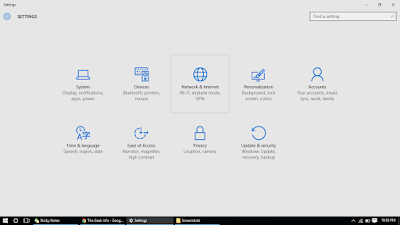
- As you can see option for managing WiFi network's setting, Click on that.
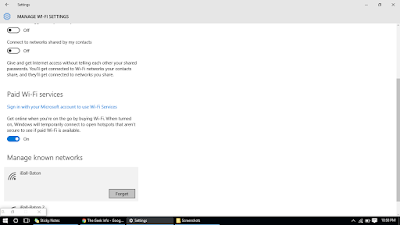
- Now slide down and choose the network you want to forget and click on forget.
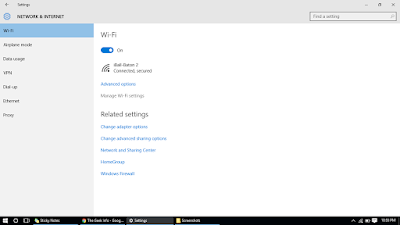
Now all saved settings for a particular WiFi network is forgetten by your Windows 10 machine. You can now reconnect them.
There are many third party apps and software avalable to handle your Wi-Fi settings but I prefer doing it with this method. Easy easy and you don't need an additional software to forget a WiFi network settings. You can also
remove other users from your Wifi using on your Windows and
Android device.


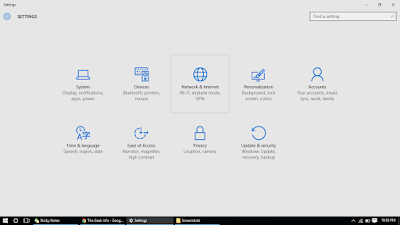
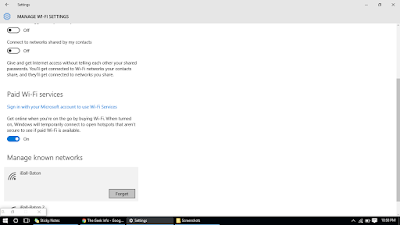
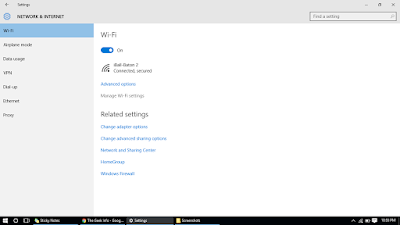
0 comments:
Post a Comment